Modern garage door openers come with remote controller which allow you to open or close your garage door without getting out of your car.
Older models were using switches, but newer versions use rolling code technology which is much more secure and it changes the radio signal code every time you press the remote.
If from any reason you need a new remote the new replacement may need programming to match your garage door opener. You can either call a technician to do it for you or try to do it yourself by following these instructions.
Choose a remote
Choose a remote from the same brand as your garage door opener to ensure it works properly, it will make it easier for the opener to receive its signal.
If you are not sure about your opener model or which remote should be best for you just call a garage door repair company and have them do it for you.
Find the learn button
Every garage door opener has a “learn” button, it’s a small either black or red button depending on the manufacturer, for example Genie openers has a red LED light next to it.
The learn button is important for the programming process and it turns on the indicator light on the opener. In order to find the learn button you may need to remove the light cover off the opener.

Activate the indicator light
The indicator light shows that there is a connection between the remote and the opener. In order to start programming a new remote press and hold the learn button until the indicator light turns on the opener and start to blink.
While it’s blinking press the button on the remote, the indicator light blinks about twice per second.

Check whether the door is moving
While the indicator light is blinking, check if the door is moving and if it’s not, repeat the process again and make sure you’re not missing any step on the way and that there is nothing that block the safety sensors.
If the door still doesn’t move it may have a different problem and you’ll need some professional help.

Erase the old codes
If you’re programming an older remote that you own you might not need to erase the old code that is stored on it.
Another situations for erasing the codes and set new ones are if your remote is lost, if you’ve moved into a home where someone else lived before and you use their remote or if you think that someone else might have had access to the remote.
In order to erase the old codes just press and hold the “learn” button until the indicator light stops blinking and after it’s done you can start a fresh new program sequence from the beginning.